Frequently Asked Questions
Everything you always wanted to know about toonpool.com.
General
What is toonpool.com?
What is a cartoon?
What are tags?
What are favourites?
What does toonpool.com cost?
Uploading
How many cartoons can I upload?
Which file formats can I upload?
What is the maximum file-size allowed for a cartoon?
How can I edit my cartoons before uploading them?
How do I change the information on my images after uploading?
Can I delete my cartoons later?
How do I choose which image out of my gallery I want to use as a highlight?
Registration
How do I register on toonpool.com?
Why do I have to register on toonpool.com?
I have lost my password or username!
How do I delete my newsletter subscription?
Profile
How do I change the information on my profile?
Is it possible to hide my profile?
Can I change my user name?
What is the Toon-O-Meter?
Cartoons
How do I find my cartoons?
I have discovered a violation of the general terms and conditions of toonpool.com. What do I do?
How do I find cartoons on toonpool.com?
How do I recover cartoons?
Why should I translate a cartoon?
Bubble-It
What is Bubble-It?
How do Bubble-Its work?
How can I do my own BubbleTexts?
How can I make my cartoon a Bubble-It-Cartoon?
Can I edit or delete my BubbleTexts?
Why should I mark my BubbleText as a translation?
Who can delete my BubbleTexts?
Is there a overview of my BubbleTexts?
If I withdraw my cartoon from Bubble-It status, will its BubbleTexts be deleted?
Some BubbleTexts have invalid backgrounds and transparency is not working. Why?
General
What is toonpool.com?
toonpool.com is a community-platform for people who love cartoons.
Try it out. Upload your latest drawings and let the community vote for them.
Judge and add comments to the cartoons of others. Turn into an expert
on humour! Create your own profile and find friends.
What is a cartoon?
A cartoon is an image that makes us laugh - it might even be thought-provoking. It is the shortest way of bringing a story to the point, only in this case the punch line is hidden in a picture. We might not always get the joke but still laugh about it. The word is French and describes the cardboard 'carton', on which draughtspersons used to draw. Political cartoons with a critical message are called caricatures.
What are tags?
Tags are labels or keywords which you apply to your images.
This way you are marking your image, giving it a frame of reference and making it distinctive. This makes it easier for others to find your pictures.
For instance you could label a cartoon, which is about a man who is talking to an inflatable doll, with the tags love, sex and air pump.
What are favourites?
On your way through the wonderful world of toonpool.com you will find pictures that will surprise you and make you laugh. You can mark these cartoons as your favourites and collect them in your inbox on your profile page. This way you will always find the cartoons and you can share them with friends.
What does toonpool.com cost?
toonpool.com is free of charge. You can upload images for free, vote and comment on other images and exchange them with friends. By doing this you become a part of the large cartoon-community of toonpool.com.
↑ top
Uploading
How many cartoons can I upload?
As many as you like.
Which file formats can I upload?
You can upload your cartoons in .JPG, .PNG or .GIF-format.
What is the maximum file-size allowed for a cartoon?
20 MB. This should be enough to present your cartoon in a good quality on toonpool.com.
How can I edit my cartoons before uploading them?
There are numerous software solutions on offer for image editing.
"Photoshop" is a commercial solution offered by Adobe, but you can also use a free alternative, such as 'The Gimp' or 'GraficConverter'.
How do I change the information on my images after uploading?
You can change all the information on your cartoons retrospectively. Go to your profile by clicking your name, then select the gallery and the desired picture, to change the entered information.
Can I delete my cartoons later?
You can delete cartoons any time after uploading them. Go to your
profile as described, select the gallery and click the 'recycle bin'button. Once you press enter the image can be removed from your gallery.
How do I choose which image out of my gallery I want to use as a highlight?
You decide yourself which image from your gallery you want as a highlight on your profile page. Go to your gallery and decide by which criteria the highlight is chosen: the image that was uploaded last or the image which has had most hits by visitors. If you want to pick a completely different image as a highlight, press the asterisk symbol next to the image. You can off course also choose not to pick any image at all.
↑ top
Registration
How do I register on toonpool.com?
Press the registration button in the upper right portion of the screen. All you
need is a username, a password and a valid e-mail address. Once you have entered this information you will receive an e-mail asking you to confirm your registration. After your confirmation you can start editing your profile page.
Why do I have to register on toonpool.com?
toonpool.com is an open network. You can search and look at cartoons freely in all categories. Once you want to upload your own pictures or vote and comment on pictures, you need to be registered. This way toonpool.com makes sure that anonymous abuse is impossible.
I have lost my password or username!
If you no longer know your login information, toonpool.com will ask you to
answer a specific question. If answered correctly you will receive an encoded
e-mail with your username and password and you will be able to log in again.
How do I delete my newsletter subscription?
At the bottom of the newsletter you will find a link to unsubscribe the newsletter.
You will be cancelled from the newsletter list immediately providing the editorial
and technical mailing process was not already completed at the time of unsubscribing.
↑ top
Profile
How do I change the information on my profile?
You can change the particulars made on your personality by clicking
your name after you login. You are now on your profile page, by selecting
the icon 'edit profile' you are able to change or complete any information you have previously made.
Is it possible to hide my profile?
You decide who is able to see your profile. Go to your profile page, select the icon 'edit profile' and click on 'privacy'. You can not only choose when you want an e-mail notification - e.g. when a visitor has commented on one of your cartoons - but you can also decide who is allowed to see your profile: everybody, only registered users of toonpool.com, your contacts or just yourself.
Can I change my user name?
Your username is like a pseudonym by which everybody identifies you without you having to reveal your real name. This is why you can't change your username.
What is the Toon-O-Meter?
The Toon-O-Meter is your control panel on toonpool.com. Here you see how many cartoons you have looked at, uploaded, commented or translated.
↑ top
Cartoons
How do I find my cartoons?
Once you have uploaded your cartoon and branded it with the essential
information, it will be collected in the gallery on your profile page.
You can select a single image as your profile picture and change
and add new titles, comments or tags to your images as well as changing
the category in which the image appears in on toonpool.com.
I have discovered a violation of the general terms and conditions of toonpool.com. What do I do?
If you discover a picture that opposes to the principles of toonpool.com,
you can report it to the administrator by pressing the button ?report as spam'. You should always name the reason, these can be: a breach of copyright, a false assertion of facts or an invasion of personal privacy. toonpool.com acknowledges the freedom of expression in art, but does not accept any images or comments that crudely violate the privacy of people, which represents an assault on human dignity or could be misunderstood as a sexual, racist or religious insult.
How do I find cartoons on toonpool.com?
All cartoons are sorted by categories. If you are interested in political cartoons,
click the category 'politics'. Here you will find all images that were allocated to this category by the artist. If you are looking for a certain cartoon you can also use the search by keywords. If you type in 'george w. bush' you will receive cartoons about the President of the United States The more you specify your search the better the results will be.
How do I recover cartoons?
Once you have registered with toonpool.com you can collect cartoons as favourites. Press the button 'favourite' on the right side of the image. The cartoon will now appear in your favourites list on your profile page.
Why should I translate a cartoon?
toonpool.com is an international community. You will find drawings from all over the world and in just as many languages. Help us spread the spirit of toonpool.com to the rest of the world, by translating a cartoon into another language. Make sure the punch line is not lost in translation.
↑ top
Bubble-It
What is Bubble-It?
Bubble-It is a feature on toonpool.com to give cartoons new texts - BubbleTexts. If an artist
releases his cartoon as a Bubble-It Cartoon, every registered user can place BubbleTexts.
BubbleTexts will be saved and can be edited anytime.
Start right now and visit the Bubble-It Gallery!
How do Bubble-Its work?
In the Bubble-It Gallery you find all Cartoons which
are released for Bubble-It. Choose one of them. Below the cartoon you see the Bubble-It-Box.
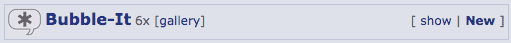
Click on the "gallery"-link to get to the Bubble-It Gallery.
Click on Bubble-It or "show" to see the previously filled-in BubbleTexts.
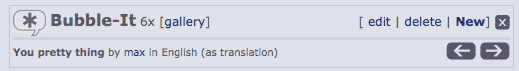
You can find the following Information here:
- the number of the actual BubbleText and the total amount
- below you see the title and the language of the actual BubbleText, who did it and if it is a translation of the original text.
- use the arrows to the right to navigate between the different BubbleTexts
- Click on "New" to make a new BubbleText.
- If the actual BubbleText is your text, you can delete or edit it. If you are the artist of the cartoon, you can delete BubbleTexts of other users which you do not like.
- click on the close-button
 to get back to the original cartoon.
to get back to the original cartoon.
How can I do my own BubbleTexts?
Below a Bubble-It Cartoon, click on "New". You now see the Bubble-It Edit page with the cartoon
and some edit options:
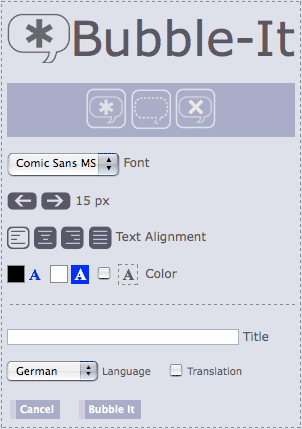
With the three buttons in the top line you can create new text boxes, hide the text frames and delete all text boxes.
Below it you can choose the font type, font size, alignment and the text and background color
for every text box individually. Transparent backgrounds are possible, too.
Give your BubbleText a name, choose a language and mark if your text is a translation
of the original text of the cartoon.
Finally click on "Bubble it". Your text is online now!
How can I make my cartoon a Bubble-It-Cartoon?
There are two ways: you can either mark your cartoon for Bubble-It while uploading
or change your previously uploaded cartoon to Bubble-It in your cartoon gallery.
Can I edit or delete my BubbleTexts?
Since BubbleTexts are not "merged" to the cartoon, you can edit or delete them anytime.
Why should I mark my BubbleText as a translation?
To make cartoons comprehensible to every toonpool.com user, it's helpful to translate them.
Who can delete my BubbleTexts?
The artist of the cartoon has the right to delete BubbleTexts of other users - anytime.
The toonpool.com staff reserves the right to delete BubbleTexts with violent content.
Is there a overview of my BubbleTexts?
Yes. You can find your personal Bubble-It box on your profile page below your favorites. There are
links to all Bubble-It cartoons and those with your BubbleTexts.
If I withdraw my cartoon from Bubble-It status, will its BubbleTexts be deleted?
The BubbleTexts are not available anymore, but they remain in the database and will be online again
as soon as the cartoon is marked as Bubble-It.
Some BubbleTexts have invalid backgrounds and transparency is not working. Why?
Unfortunaltely Microsoft Internet Explorer® is not completely capable of displaying transparent
backgrounds. Please use Firefox, Safari or other browsers.
↑ top
Contacts
What are contacts?
Your contacts on toonpool.com can be your friends, relatives and acquaintances or simply other users that you want to keep up to date on. You will find your contacts and their latest cartoons on your profile, this making navigating easier.
Do I have to accept offers of contact?
No. Contacts are not a commitment and are only there to help you find users quicker. Accept the offer of contact only if you are interested in the user and his cartoons.
How do I block other users?
If a user is bothering you and sending you unwanted messages you can block this user. Go to your message inbox and mark 'block user' by clicking one of the unwanted messages. The user is no longer able to send you messages.
Is the amount of contacts limited?
No.
How do I invite friends to join toonpool.com?
Choose a cartoon you particularly like and click the button 'spread' on the right side of the cartoon. Fill in your friends e-mail address and optionally a message, then press send.
How do I delete a contact?
Select the corresponding user in your list of contacts. In the user's profile you can delete the contact the same way as you added it: press 'add contact' or 'delete contact'.
↑ top
Search
Are there any special search tricks?
Yes, they are similar to the common search engines. You can use the following symbols for your search: + (plus), - (minus), * (star)
If you enter 'clinton +obama' in the search field, you get all cartoons with Clinton and Obama.
If you enter 'clinton -obama', you only get cartoons with Clinton and without Obama.
You can use the star symbol '*' as a wildcard for further letters. While the search term 'bus' just gives you cartoons about buses, the term 'bus*' presents cartoons about Bush and business.
↑ top